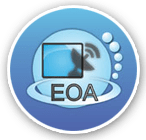Designing OMR Sheets:
Identify the Parameters: Determine what information you need to collect. This could include multiple-choice questions, demographic information, or other data.
Choose OMR Software: Select OMR software that allows you to design OMR sheets. Popular options include Yomark OMR, OMR Guru, and many more.
Design Layout: Use the software to create the layout of your OMR sheet. Define areas for questions, answer choices, and any additional information you require.
Add Barcode or ID Fields: Include a barcode or ID field if you need to associate each sheet with a specific respondent.
Test Printing: Before mass printing, print a few samples to ensure that the layout and formatting are correct.
Print the Sheets: Once satisfied with the design, print the required number of sheets using a high-quality printer.
Scanning OMR Sheets:
Select a Scanner: Use a dedicated OMR scanner or a multi-function scanner that supports OMR scanning.
Configure Scanner Settings: Set the scanner to OMR mode and adjust settings such as resolution and scanning speed for optimal results.
Batch Scanning: If scanning multiple sheets, arrange them in batches and scan each batch to streamline the process.
Ensure Proper Alignment: Properly align the OMR sheets on the scanner bed to avoid misreads or errors.
Scan the Sheets: Scan each batch of OMR sheets, ensuring that they are scanned accurately and clearly.
Verify Scanned Images: After scanning, verify the scanned images to ensure that all sheets are captured correctly and are legible.
Evaluating OMR Sheets:
Use OMR Software: Import the scanned images into OMR software for processing and evaluation.
Configure Settings: Configure the software settings to match the design of your OMR sheets, including the number of questions, answer choices, and any other parameters.
Process Images: Process the scanned images using the OMR software to extract the marked responses from each sheet.
Review Results: Review the extracted data to ensure accuracy and completeness. Most OMR software will provide summary reports and analytics.
Address Errors: If any errors or discrepancies are found, investigate and address them accordingly. This may involve reviewing individual sheets or adjusting software settings.
Generate Reports: Generate reports summarizing the results of the OMR evaluation for further analysis or dissemination.
By following these steps, you can effectively design, scan, and evaluate OMR sheets for various purposes such as surveys, assessments, or data collection.